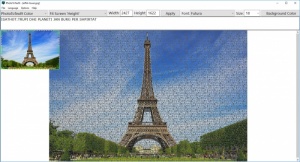PhotoToText9
6.1
Size: 5.21 MB
Downloads: 2614
Platform: Windows (All Versions)
One idea for doing something interesting to images is transforming them into text. You have seen images in plain text documents, composed of nothing but text. Thanks to PhotoToText9, you can create such text-based images without any effort. It does everything automatically, so you don't have to burden yourself with aligning text or changing its settings, so that it would create an image.
PhotoToText9 can be installed on 64-bit Windows systems, just like any other application. What's more, it comes as a simplified portable application as well, which doesn't need to be installed. It is offered completely free of charge and you don't have to meet any special requirements to get it up and running on your computer.
The application has a plain and simple user interface. All you have to do is import a picture and it will immediately transform it into text. PhotoToText9 uses a default piece of text to create your image, but you can type in your own text, in the upper part of the interface, and use it in your image and you can also increase or decrease the font size. Additionally, you can change the size of the picture, by specifying a new width and height, in the same area.
Transformed pictures keep their original colors, but you can opt for other transformation types, by simply selecting one in a drop-down menu. Besides a color text image, you can also create a sketch or posterize the text image. Furthermore, the software can turn the image into pure ASCII or Binary. When you are satisfied with the looks of your picture, you can save it as a TIFF image file. Alternatively, you can store it as a plain text or HTML file.
PhotoToText9's simple and straight-forward functionality gives you the possibility of doing something unique with your pictures.
Pros
You can turn images into text at a moment's notice. The application lets you choose between several transformation types. It also lets you change font settings and make other fine tweaks.
Cons
The portable application doesn't come with all the features of the installed version.
PhotoToText9
6.1
Download
PhotoToText9 Awards

PhotoToText9 Editor’s Review Rating
PhotoToText9 has been reviewed by Frederick Barton on 07 Aug 2018. Based on the user interface, features and complexity, Findmysoft has rated PhotoToText9 5 out of 5 stars, naming it Essential